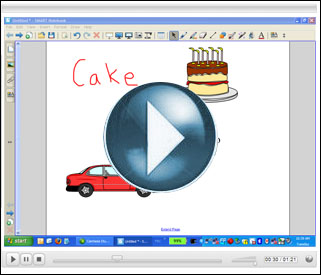Quick overview: How to insert a pre-recorded sound into a SMARTBoard presentation.
How can it be used in the classroom? Individual sound files (.MP3, .AIF, or .WAV format) can be inserted into your SMARTBoard presentations. You can link each word (or sentence) to a unique recording of your own voice. When the student taps on the words, they will hear your voice read aloud! This technique works great for language teachers teaching proper pronunciation to their students. If you’d like to know more about how to record your own sound files, please refer to my earlier blog posting on Audacity.
Video Tutorial: To see an on-line video overview of how to insert sounds into your SMART Notebook presentations, click the large play button below: