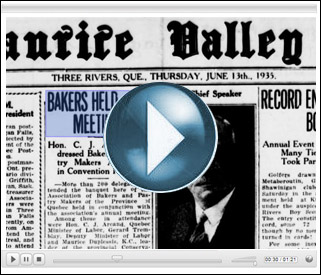Quick overview: A website that allows your students to search for specific keywords (i.e – people, places, events, quotes) in old newspapers and magazines. Think of searchable digital microfiche, updated for the web, and free!
How does it work? The Google News Timeline website (newstimeline.googlelabs.com) displays search results in a chronological, graphical timeline. The search history can be set to display days, weeks, months, years, or even decades. In fact, some archived newspapers go back as far as the early 1800’s! For more recent decades, Google News Timeline will search through more contemporary news sources (web, wikipedia) but it can be disabled in your search preferences, if desired.
How can it be used in the classroom: While many of our students tend to rely on Wikipedia for their historical research (not always a good thing) they could be instead encouraged to use Google Timeline to look through archived print media. Google News Timeline is like visiting the library all over again.. a truly fascinating site, definitely worth a look! (Source: Susan van Gelder, LEARN)
Video Tutorial: To see an on-line video overview of how the Google News Timeline site works, click the large play button below:
Note: If you are interested in a website that will allow your students to read through current newspapers, please consult my other ICT Blog posting featuring the Newseum website.