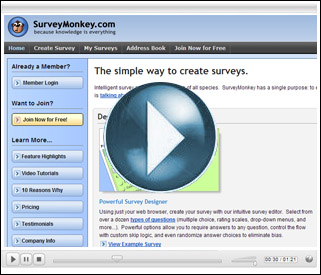Quick overview: The Survey Monkey website (www.surveymonkey.com) allows your students to create on-line surveys in only a few minutes. Survey Monkey then collects and compiles the survey data into easy to read graphs with percentages. Survey recipients participate anonymously.
How can it be used in the classroom: This ICT resource can be a great asset for Learning Situations. Students can collect real life feedback from other classmates, community members, friends and family.
How does it work: A basic (free) account is required to start using Survey Monkey. The basic account features sufficient usability to use in an educational context. Once a basic account is setup, the author uses a template to create an on-line survey. The survey can contain multiple choice, yes/no answers, written questions, etc. Once finalized, the author receives a unique web link to send to participants. This web link can be copied and pasted into an e-mail or even written down on paper and post up around the school. Recipients visit the web link on a computer to anonymously take part in the survey.
Video Tutorial: Here’s a video I prepared that demonstrates how to create a survey with Survey Monkey and provides a brief overview of how the website works: