Quick overview: The Tagxedo (www.tagxedo.com) website is very similar to Wordle, which I wrote about in an earlier blog posting. Like Wordle, Tagxedo allows your students to specify text from a website and generate a cloud of word poetry that places more importance on the most frequently used words. However, one of the main differences with Tagxedo is that it will form an image shaped word cloud (see below) instead of just assembling the words into a shapeless blob.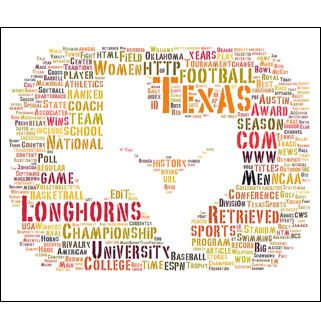
How can it be used in the classroom? Like Wordle, for students that are visual learners, Tagxedo could be used to break down a short text and allow them to literally “see” the most predominant words (i.e – themes) used throughout the text.
How does it work? If you’d like to see a quick video overview of how to use Tagxedo, please visit this YouTube video link. If YouTube is blocked in your centre, please use this alternate video link instead. The Tagxedo site is currently free.
ICT Note: Tagxedo requires a local installation of Microsoft Silverlight technology to work. In a nutshell, Silverlight is safe to install on your computer and is Microsoft’s equivalent technology to Adobe Flash. If you try to create a Tagxedo without Silverlight installed, the website will simply prompt you to install the software. (Source: Tammy Worcester, ISTE 2010 Denver conference)

