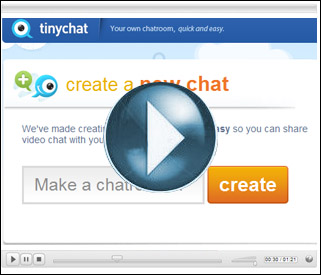Quick overview: The Tinychat website allows you create a video or audio conference in just a few seconds. No account sign-up is required for you or your students. It’s all web based, so no need to install any special software on anyone’s computer either. Did I mention it’s free?
How does it work? Visit Tinychat (www.tinychat.com) and click on the “create” chat room button. This generates a unique web address that you can share with students. Students type in the web address and they can join in. If desired, teachers can even save the chat to replay at a later date. You can have up to 12 people in a simultaneous video chat or a lot more for a text chat. Tinychat is a great alternative if Skype is blocked in your school or you’re not allowed to install software on classroom computers.
How can it be used in the classroom? There are tons of pedagogically relevant ways to use a videoconference in the classroom. Invite an “expert” for a videoconference with your class, go on a virtual field trip, collaborate with another classroom across town or in another country, use it for teacher training, or much more! (Source: Susan Van Gelder, LEARN)
Video Tutorial: For more information on how to use the site, click the play button below: