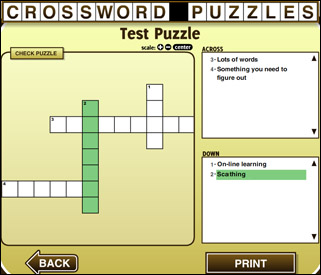Quick overview: Free web based tools to create crosswords and other types of word puzzles. Quick and easy to build. Puzzles can be played on-line or printed on paper.
How do these sites work? Puzzle generator sites such as Readwritethink (link) or Puzzlemaker (link) allow you or your students to create customized word puzzles by typing in any choice of words and the associated clues. Once the words and clues are entered, a working word puzzle is automatically generated.
Something to consider: The act of filling out pre-made crossword puzzles does not necessarily promote creative thinking but rather aims to help students with lower order Bloom’s thinking skills such as remembering and understanding. As so, it’s my opinion that pre-made crossword puzzles should not be relied upon as one of the main sources of teaching material with your students.
How can be used in the classroom? Instead of creating a word puzzle for your FSL or ESL students yourself, why not ask them to build one themselves? Give your students a list of vocabulary words and and then ask them to create a definition (i.e. – clues) for each vocabulary word they have been asked to include in their crossword puzzle. This approach can help students build their vocabulary on their own.