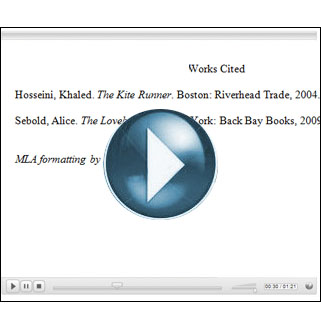Quick overview: A website that generates a perfectly formatted bibliography page. Students only need to provide the title of a book or other media sources they wish to cite.
How does it work? Bibme (www.bibme.com) enables your students to compile a perfectly formatted bibliography page in MLA, APA, Chicago, or Turabian styles. Students enter a book title, magazine or newspaper article, website, journal, or film a polished bibliography page is automatically created for them. The resulting bibliography page is provided as a Microsoft Word document that students can download and further modify. In regards to books, all the relevant bibliography information is retrieved from the Amazon.com database.
How can it be used in the classroom? This website definitely has the potential to be controversial (it does most of the formatting for your students) but like a calculator in a math class, perhaps it also has a purpose. You could always introduce it to your students after they have learned the process of creating bibliographies. At this point, it might help certain students go back and catch their mistakes and help them along for next time. The Bibme site also has a citation guide section which provides detailed rules and guidelines for each style.
Something to consider: At the end of the day, whether we like it or not, this tool is now out there for your students to find. As so, should we be teaching our students the concepts behind creating a bibliography page (and give them sites like this to do so) or is it still necessary for them to memorize all these ever changing, specific formatting rules? (Source: Tammy Worcester, ISTE 2010 Denver conference)
Video Tutorial: To see an on-line video of how to use BibMe, please click the large play button below: